Spicy Yoghurt released its first brush pack for Affinity Designer. And the good news is, it's available as free download. With these pen brushes you can draw like you would with a pen, on a digital canvas. You can try them now!
Not too long ago we reported we've abandoned Inkscape and made the switch to Affinity Designer as our new default tool for creating vector art. We've been experimenting with this new toy for a while now and created some nice artwork. Along the way we've developed some custom brushes and decided to share them with you guys.
You know the little doodles you made when you were bored during class? The little drawings on the inside of the cover of your books never were quite perfect and always contain some little imperfections. This makes it hard to recreate that style of drawing on a digital canvas, because most lines drawn with a digital editor are perfectly straight. That's where this brush pack comes in! It helps you to recreate the feeling of drawing with an actual pen. When using the brushes, lines are never perfect. And in this case, that's exactly what you want.
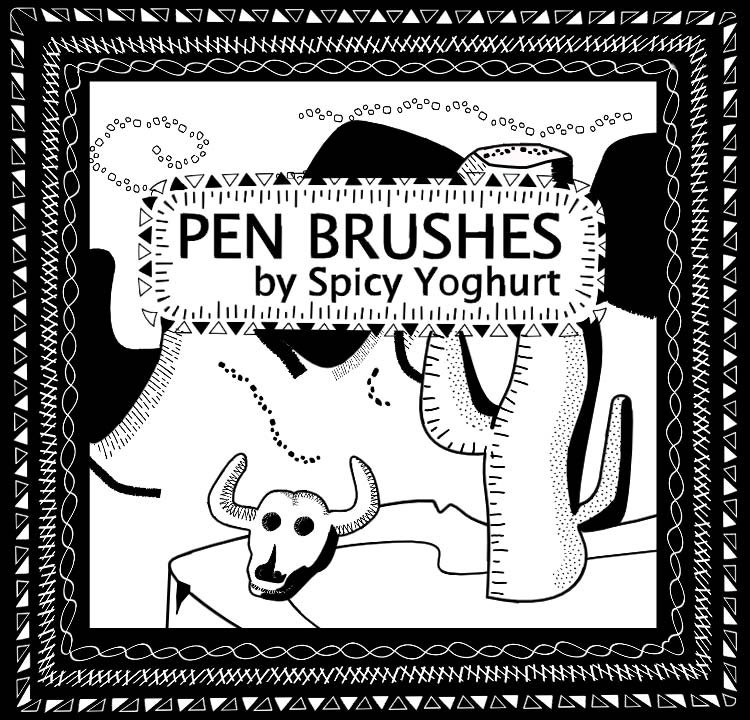
The brush pack contains a total of 29 high-definition pen brushes. There are a bunch of shapes and lines included to spicy up your artwork. You can read more about the contents and download the brushes here. If you enjoy the brushes or have any questions, you can let us know in the comment section below. Have fun!

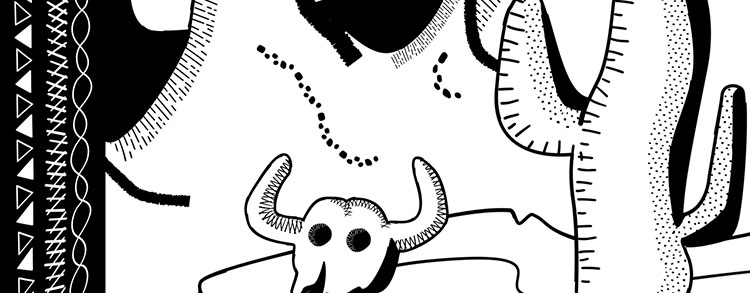
Leave a comment