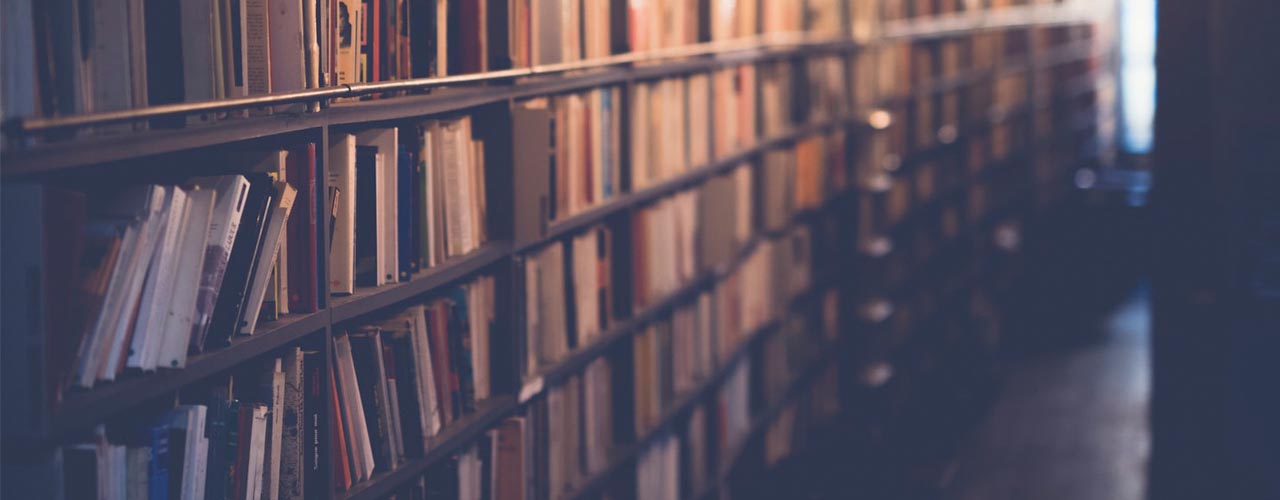Create Conway's Game of Life in JavaScript
Learn how to create Conway's Game of Life on the HTML5 canvas with JavaScript. Implement the game rules and check which cells will live or die each generation, to create your own simulation of life!

Collision detection and physics
Perform collision detection and react with physics, using JavaScript. Check for overlap between shapes, apply hitboxes and calculate new velocities. Make it more natural with object mass, gravity and restitution. By the end of this tutorial, you'll have a basic physics simulation running in your game.

Store data with HTML5 local storage
Use the HTML5 local storage to store and read data in the browser. Learn how to store entire objects and how to manipulate data in the storage object. Follow this tutorial to learn all about storing client-side data with JavaScript.
Draw images and sprite animations
Draw your own images on the canvas and learn how to stretch, scale and rotate them. Use clipping on sprites to create sprite animations. By the end of this tutorial you can draw your own images and animations on the canvas and use them in a game.

Set-up an HTML5 canvas
Set-up an HTML5 file with a canvas. Learn how to scale the canvas and perform drawing operations. By the end of this tutorial you can draw your first graphics to the screen.
Highlighted tutorials

Collision detection and physics
Perform collision detection and react with physics, using JavaScript. Check for overlap between shapes, apply hitboxes and calculate new velocities. Make it more natural with object mass, gravity and restitution. By the end of this tutorial, you'll have a basic physics simulation running in your game.

Create a proper game loop
Create a proper game loop in JavaScript and learn about frame rates. Measure and display fps to see your loop in action. Request animation frames and have your own loop running by the end of this HTML5 game tutorial.
Tutorial series
Develop an HTML5 game
Learn how to create your own game in HTML5 and JavaScript. Follow the tutorials and get to know about all the core principles of creating a game.
Development Tools
Animation Tool
Easing functions made easy
Eased motions are a great way to spicy up your animations. Use this tool to visualise easing functions and make your animations come to life.
All tutorials

Create Conway's Game of Life in JavaScript
Learn how to create Conway's Game of Life on the HTML5 canvas with JavaScript. Implement the game rules and check which cells will live or die each generation, to create your own simulation of life!

Collision detection and physics
Perform collision detection and react with physics, using JavaScript. Check for overlap between shapes, apply hitboxes and calculate new velocities. Make it more natural with object mass, gravity and restitution. By the end of this tutorial, you'll have a basic physics simulation running in your game.

Store data with HTML5 local storage
Use the HTML5 local storage to store and read data in the browser. Learn how to store entire objects and how to manipulate data in the storage object. Follow this tutorial to learn all about storing client-side data with JavaScript.
Draw images and sprite animations
Draw your own images on the canvas and learn how to stretch, scale and rotate them. Use clipping on sprites to create sprite animations. By the end of this tutorial you can draw your own images and animations on the canvas and use them in a game.

Set-up an HTML5 canvas
Set-up an HTML5 file with a canvas. Learn how to scale the canvas and perform drawing operations. By the end of this tutorial you can draw your first graphics to the screen.

Draw shapes, paths and text
Draw graphics on the HTML5 canvas using shapes and paths. Create rectangles, circles, lines, triangles and more complex shapes using SVG paths. By the end of this tutorial you can draw your own graphics and text on the canvas.

Generate useful random numbers in JavaScript
Learn all about generating random numbers in JavaScript you can actually use. Get numbers between a certain range, generate random integer- and boolean values and learn about the use of seeds.

Develop an HTML5 game
Create your own game with HTML5 and JavaScript. Learn about game loops, animations & sprites, collision detection, physics and user input. Follow this tutorial series and end up with a basic HTML5 game of your own.

Create a smooth canvas animation
Create an animation on the HTML5 canvas and make it run smooth, no matter the frame rate. Learn how to apply time and easing functions. By the end of this tutorial, you can create a basic animation with the use JavaScript.

Create a proper game loop
Create a proper game loop in JavaScript and learn about frame rates. Measure and display fps to see your loop in action. Request animation frames and have your own loop running by the end of this HTML5 game tutorial.

Draw vector potion bottles
Learn how to draw vector potion bottles with this Inkscape vector drawing tutorial. You will make a potion bottle with a cork and special content. On the way, this tutorial will teach you how to use Inkscape as a vector graphics editor.