Spicy Yoghurt | 18 JUNE 2021 | AFFINITY DESIGNER BRUSHES
Free Pen Brushes For Affinity Designer
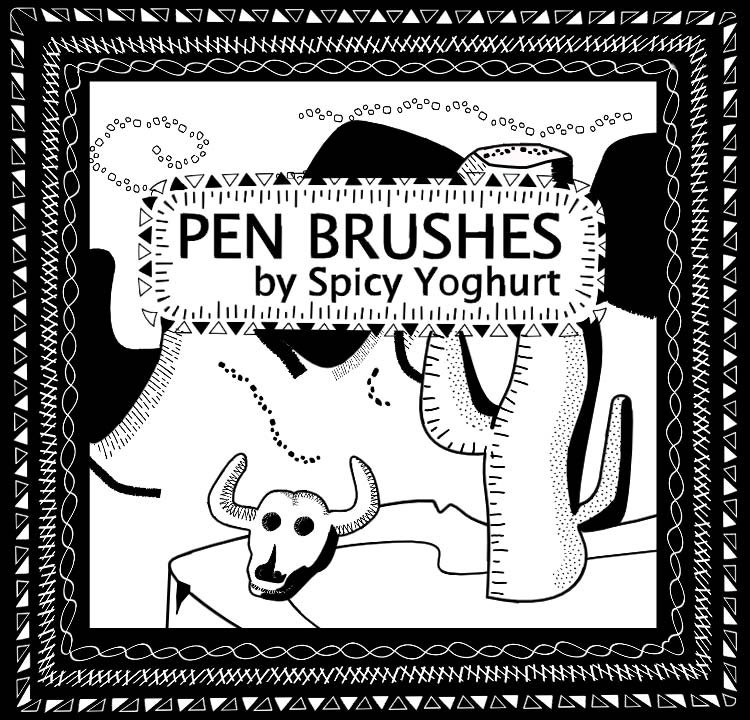
Create pen art on a digital canvas, with these pen brushes
Spicy Yoghurt released a new brush pack for Affinity Designer! It contains all the tools to mimic the use of a pen for digital drawing. Even the little mistakes you make while drawing on paper are included.
And the good news is, it's completely free for you to download! Continue scrolling to get to the download section.
What to use these brushes for?
This pack is great for creating one-colored illustrations in Affinity Designer, but can also be used to spicy up your colored vector art like in this next example.

What's in the free brush pack?
The pen brush pack contains 29 high-definition brushes to make your illustrations come to life. Here's a quick overview of all the contents:
This pack contains
- A total of 29 high-definition brushes
- 6 Line brushes
- 5 Marking brushes
- 11 Shape brushes
- 3 Dotted brushes
- 4 Line and stroke brushes

Download
Click the button to start downloading the free brush pack and begin to create your own pen brush art.

Spicy Yoghurt is here to help you create your own games and inspire you. Building the website takes a lot of spare time and coffee.
We supply the spare time and you can support us with a cup of coffee!
If you like the brush pack, please consider showing your support for this website by buying us a coffee. You can do so by opening the download link and clicking the coffee button. All your help is greatly appreciated.
Copyright
You can use the brushes for individual and commercial work. You're not allow to share or distribute these brushes on any platform except for the Spicy Yoghurt website, in their current or altered state. The brushes are not allowed to be sold, in their current or altered state.


Leave a comment